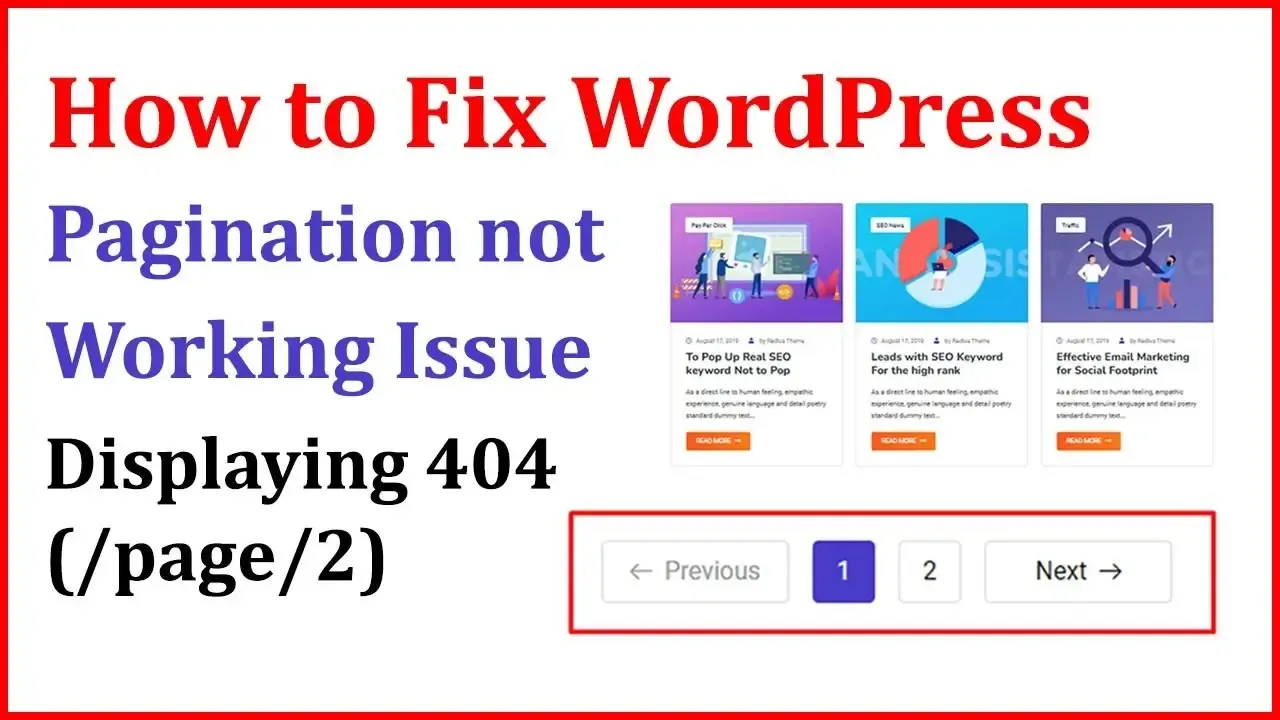WordPress Pagination 404 Error
Pagination in WordPress throws a 404 error when I go to page 2 (/page/2/)
Pagination is crucial for WordPress blogs, allowing users to navigate multiple pages of posts easily. However, many WordPress users encounter a common issue where pagination (e.g., /page/2/) leads to a 404 error. The pagination 404 error often occurs due to incorrect WordPress settings, permalink issues, or theme and plugin conflicts.
I set up pagination for my custom category page and, for testing purposes, limited it to display only 2 posts per page. While the main page worked fine, navigating to page 2 resulted in a 404 error. After much frustration, I discovered the issue: the default "Blog pages show at most" setting was 10. Changing it to 1 resolved the problem, and now pagination works correctly.
1. Here are the steps to fix the pagination 404 error:
- Go to Settings > Reading
- Find the option Blog pages show at most
- Set it to a lower number, such as 1 or 2
- Save changes and check pagination
2. Flush Permalinks
If adjusting the reading settings doesn’t work, try flushing the permalinks:
- Go to Settings > Permalinks
- Without making changes, click Save Changes
- This refreshes the permalink structure and often resolves pagination error.