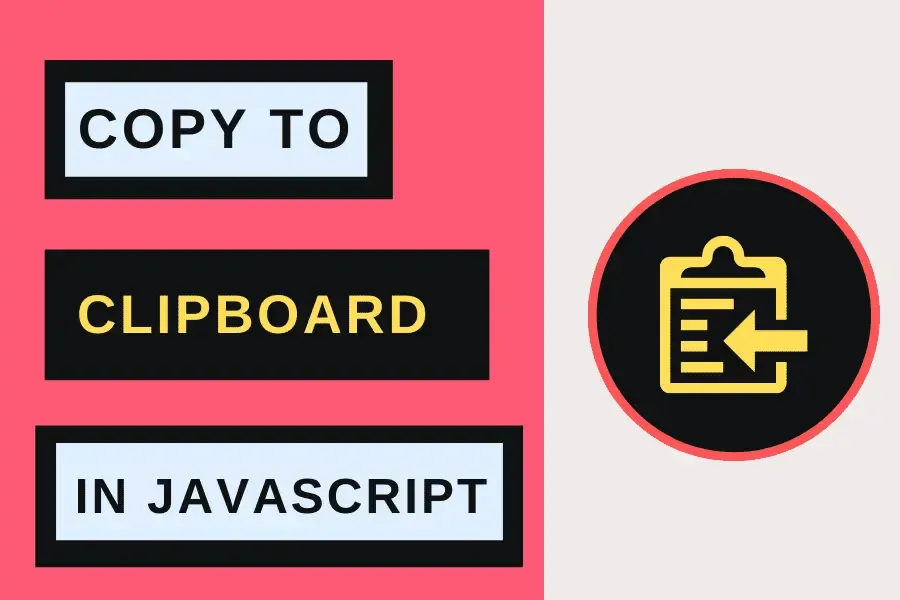How do i copy the current page url to the clipboard in JavaScript?
To create a functional "Copy to Clipboard" button that copies the current URL when clicked, you can use a combination of HTML and JavaScript. Here is a complete example:
HTML
<button onclick="copy()"> Copy </button> <input id="copy-link"></input> <div id="copy-message" role="status">Link copied!</div>
- <button onclick="copy()"> Copy </button>: This button element calls the copy() function when it is clicked.
- <input id="copy-link"></input>: This input field will temporarily hold the URL to be copied.
- <div id="copy-message" role="status">Link copied!</div>: This div element will display a message confirming that the link has been copied. The role="status" attribute is used for accessibility purposes, announcing the status message to screen readers.
If you want to hide the input tag, you can set a small height and width, like 5px, and remove the border. Do not use display: none or visibility: hidden CSS on the input field, as the copy feature does not work for hidden elements.
JS
function copy() {
var url = document.getElementById("copy-link");
var msg = document.getElementById("copy-message");
// Set the input field's value to the current page's URL
url.value = window.location.href;
// Focus on the input field and select its contents
url.focus();
url.select();
// Display the confirmation message
msg.style.display = "inline";
// Copy the selected text to the clipboard
document.execCommand("copy");
// Hide the confirmation message after 2 seconds
setTimeout(function() {
msg.style.display = "none";
}, 2000);
};This functionality is useful for web pages where users might need to quickly copy the page URL to share it with others.