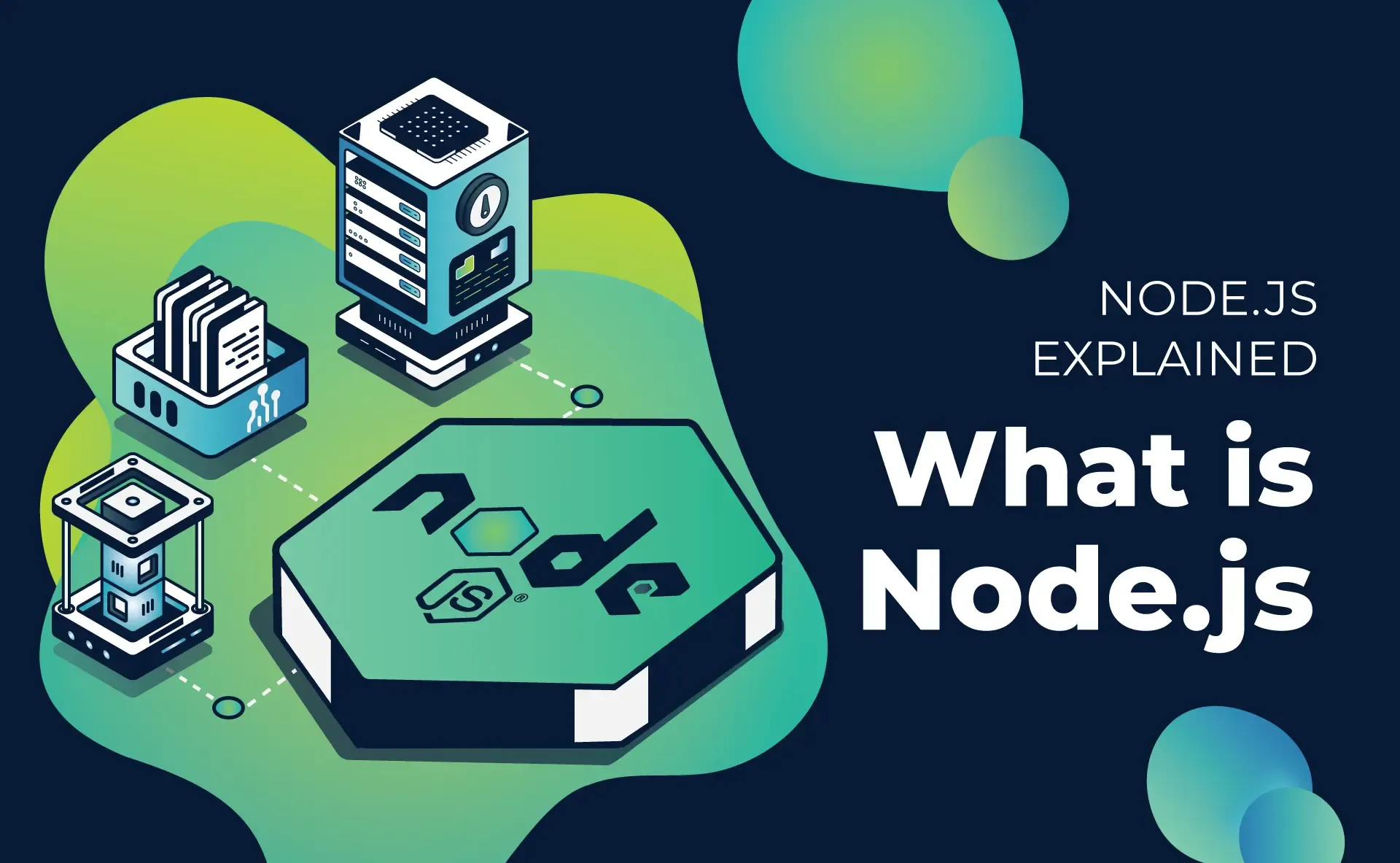Node.js Introduction
In this Node.js tutorial, I will cover all the important topics related to Node.js. Although I am still learning Node js myself, I will share my knowledge with you in a simple and enjoyable manner. Let's learn together!
What is Node.js ?
Node.js is an open-source, cross-platform JavaScript runtime environment that allows developers to execute JavaScript code server-side. It is built on the V8 JavaScript runtime engine, which is the same engine used by the Google Chrome browser to execute JavaScript in the client-side.
I have a question: What is a runtime environment? 🤔
A runtime environment is a software framework that provides the necessary components to execute and run programs or applications. It includes a set of libraries, tools, and components that enable the execution of code written in a specific programming language. The runtime environment ensures that a program can run successfully by providing the necessary resources and services during its execution. Ex: Java (JVM), Node.js (V8 engine), .NET (CLR)
Why would I choose Node.js? Are there any advantages or key features?
Asynchronous and Event-Driven: Node.js is designed to handle asynchronous programming efficiently. It uses an event-driven, non-blocking I/O model that makes it well-suited for handling concurrent operations.
Single Programming Language: With Node.js, developers can use JavaScript for both server-side and client-side scripting. This unification of programming languages can simplify the development process.
NPM (Node Package Manager): Node.js comes with a package manager called npm, which allows developers to easily install and manage third-party libraries and packages, making it simple to extend the functionality of their applications.
Scalability: Node.js is known for its scalability, making it suitable for building applications that require handling a large number of simultaneous connections with high throughput.
Community and Ecosystem: Node.js has a vibrant and active community, and there is a vast ecosystem of open-source modules and libraries available through npm. This makes it easy for developers to find and integrate solutions into their projects.
Hello world in Node.js
1. Install Node.js:
Visit the official Node.js website at https://nodejs.org/ and download the latest LTS (Long-Term Support) version for your operating system. The installation typically includes both Node.js and npm (Node Package Manager).
2. Verify Installation:
Open a terminal or command prompt and run the following commands to verify that Node.js and npm are installed:
node -v npm -v
These commands should display the installed Node.js and npm versions, respectively.
3. Create a Simple Node.js Application:
Create a new folder for your Node.js application and navigate to it in the terminal.
mkdir my-node-app cd my-node-app
4. Initialize a Node.js Project:
Run the following command to initialize a new Node.js project. This will create a package.json file that contains metadata about your project and its dependencies.
npm init -y
5. Create a Basic JavaScript File:
Create a simple JavaScript file, for example, app.js, and add some basic code.
// File: app.js
console.log('Hello, World!');6. Run the Node.js Application:
In the terminal, run your Node.js application using the following command:
node app.js
You should see the output:
Hello, World!
Congratulations! You've successfully created and run a basic Node.js application.